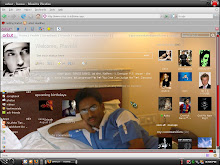This article explains you how to display blogger Widgets only on your landing page(home page).
1. Go to Blogger
2. Go to Layouts-->Edit HTML
Note:
Before you try this hack backup your Template.
3. Check expand widget templates
4. Press Ctrl+F, and select the widget of your choice
The widget codes may look like this,
<b:widget id='HTML18' locked='false' title='' type='HTML'>
<b:includable id='main'>
5. Now Copy and Paste the below code after <b:includable id='main'> ,
<b:if cond='data:blog.homepageUrl == data:blog.url'>
6.Save the Template.
That's it your Blogger widgets will appear only on your blog homepage(Landing Pgae).

Making the comment box below the blogger post is a very nice trick because alot of blogger users wants to lease a comment but they hate the comment pop up window.So after applying this hack to your blog, you’ll make it easier for your blog readers to comment about the article/post.
Setp By Step Instructions To Add Comment Box:
1. Go to http://blogger.com and log in to your account.
2. Goto Dashboard-->Layout-->Edit HTML .
3. Check the “Expand widget templates” box.
4. Now Search(Ctrl+F) for the below codes,
<p class=’comment-footer’> |
5. Now after finding above code replace entire above code with below code .
6.Click Save Template.
Now Goto http://draft.blogger.com
1.Dashboard-->Settings-->Comments
2.In the Comment Form Placement Check Embedded below post
3.Save the Changes.
Enjoy!!!
Credits: Amanda