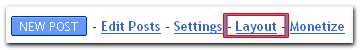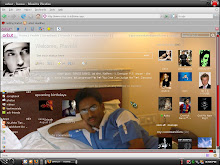Now you must ask How To Get Followers?
Below here i have highlighted some points which need to taken care of for successful relationship with you and your followers, rather i should say best friends list.
- Blog Promotions - Promoting your blog as you can. How you can get visitors without promoting your bog, so do promote the blog in any means.
- Provide Quality Contents - Content is the king forever. Useful contents will attract your visitor to comeback over and over, and then hope your visitors turn become your follower.
- Keep Blog Up to date - Updating your blog on regular base. How can you have loyal visitors without regular update? They will leave you when they see there's no up date for a long time on your blog.
- Blogger Community - Blogger Community is a great place to get follower. You can have friends here and if they like your blog they will follow your blog. If you joined some blog communities, you can send them message just to say thanks for their visit :) Make your readers your friend. A friend never leave you alone, they will keep coming back to your blog.
- Communications - Make communications with your visitors, you can visit them back, commenting back on their blog.
- Twitter Mania - As everybody knows twitter is the highest traffic site in context of traffic. try to make followers by following them back.
- Write a Mail - Believe me this is the top most working way to get followers for your blog, if you like any blog then feel free to write a mail to the site owner of the blog and request them to follow your blog, but again don't force :-).
- Don't Stop - Never stops your site or blog promotion, it should be continuous process and believe me you will surely get what you want.