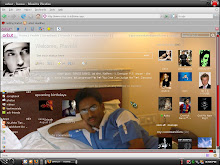One of the most important metric in assessing the quality of a blog is 'Subscriber Count'. Whenever a new visitor lands on your blog, subscriber count is one of the factor he/she takes into account before making up the mind for subscribing to blog feed. Of course, quality content is the most important factor in increasing the subscriber count, but apart from that, you can implement this widget to make users to Subscribe your feeds.
Steps To Add Feed Subscriber Widget
1. Go to Layout -->Edit HTML in your Blogger Dashboard.
2. Back up your existing Template before making any changes!
3. Make sure to check the "Expand Widget Templates" box.
4. Now search for <p><data:post.body/></p>. In some of the templates this code may look like this
<div class='post-body>
or
<p><data:post.body/></p>
Add the following code just beneath the code you just searched for.<div class="Email_Subscription">
<table BORDER = "1" width="100%">
<tr align="center" style="height:118px" >
<td style="text-align:center;background-color:#292929;color:#ffffff">
<b>Get the Latest Blogger Hacks at your Inbox. Yes, it's all Free!!!</b>
<br>
<form style="text-align:center;background-color:#292929;color:#ffffff"
action="http://www.feedburner.com/fb/a/emailverify" method="post" target="popupwindow"
onsubmit="window.open('http://www.feedburner.com/fb/a/emailverifySubmit?feedId=2155099',
'popupwindow', 'scrollbars=yes,width=400,height=400');return true">
<p style="text-align:center;"><b>Enter your email address below</b><br/>
<input style="text-align:center;" type="text" style="width:150px" name="email"/>
<input style="text-align:center;" type="hidden" value="http://feeds.feedburner.com/~e?ffid=2155099" name="url"/>
<input type="hidden" value="Computer Tips & Tricks" name="title"/></p>
<input type="hidden" name="loc" value="en_US"/><br/><input type="submit" value="Get Blogger Hacks"/><br/></form>
</td>
</tr>
</table>
</div>
Note:
In this code http://www.feedburner.com/fb/a/emailverifySubmit?feedId=2155099'
Replace the feedID=2155099 with your Id
Many webmasters spend hours to create outstanding articles.And many newbies copy others work and publish in there blogs and websites.If you wish to protect your blog post or articles,here is a simple method of disabling the mouse right click in your blog post. This option is useful for the site and blog owners, who want to minimize the possibilities of the content direct copying to other posts.In this way you can protect your text, images links and etc.You can check this in real time action in my Computer Tips & Tricks blog.
To setup this in your blog Copy the following code and paste it to your blog by adding a new page element.
1. Go to Dashboard --> Layout --> Add Gadget --> HTML / JavaScript
2. Copy(Ctrl+c) & Paste(Ctrl+v) the following code there .
|
<script language="JavaScript"> <!-- //Disable right mouse click Script //By Maximus (maximus@nsimail.com) w/ mods by DynamicDrive //For full source code, visit http://www.dynamicdrive.com var message="Function Disabled!"; /////////////////////////////////// function clickIE4(){ if (event.button==2){ alert(message); return false; } } function clickNS4(e){ if (document.layers||document.getElementById&&!document.all){ if (e.which==2||e.which==3){ alert(message); return false; } } } if (document.layers){ document.captureEvents(Event.MOUSEDOWN); document.onmousedown=clickNS4; } else if (document.all&&!document.getElementById){ document.onmousedown=clickIE4; } document.oncontextmenu=new Function("alert(message);return false") // --> </script> |
3. Save the html/javascript and view you blog.
When you will try to do right click, a message will tell you that “Function disabled” , and if you want to change this words” Function Disabled” Then simply find it in code and replace it.

A Lightweight Translation Widget
Website owners and administrators with an international audience looking to provide a translated version of the content available without penalizing the performance of their sites can turn to the Bing Translator Widget. Built on top of the machine translation technology developed by the Microsoft Research Translator team, the widget is designed to streamline the on-demand translation of web-based text with no development efforts or the associated costs, except the investments made in Redmond.
The translation engine is worked on continuously to deliver better quality and more languages.
Click here to get Bing Translator Widget
Putting together a widget specifically designed for your website requires almost no effort on your behalf. Just head over to the Microsoft Translator Widget Beta portal, enter basic information about your website, tweak the few options available and generate the JavaScript code that can subsequently integrate along web-based content.
“Once this code snippet is pasted into an appropriate area of your page, the Translator widget appears on your site to your users in the language their browser is set to. This localization of the widget user interface ensures that your site's audience always sees "Translate this page" in their language and thereby are able to kick-off the translation. The translator team is also planning to add an "automatic" translation functionality, where you can set the widget to auto-translate the page into the visitor's browser language upon arrival.”
Improve Traffic By Submitting Feeds To Bing Search Engine
My site analytic statistics show i drive 80% blog traffic from Google search engine for my blog (http://praveenkumarg.blogspot.com) .Since Bing is also evolving you can focus on Bing to get some good traffic from Bing.But in Bing my blog appears somewhere.
This could be happening because I never submit my website to Bing search engine. I thought to share with how how to do this.
1. Open the Bing submit page http://www.bing.com/docs/submit.aspx
2. Type in the characters from picture as shown below.
3. There are couple of options that you can use to enter the website URL
To submit your Website Or Blog Feeds: Type in your RSS feed URL. I have created my RSS feed URL using FeedBurner with full content in the RSS feed.
Note:
My Feedburner Address For
Blogger Hacks: http://feeds.feedburner.com/blogspot/oqio
Computer Tips & Tricks : http://feeds.feedburner.com/RapidshareDownloadLinks
4. Click Submit button.
5. Once you submit you website or blog this will go to Bing queue and after some time Bing will visit to crawl your website or blog.
I hope it will your website or blog will drive some good traffic from Bing in near future.
We always hear that Google Adsense has a sophisticated system to detect the invalid clicks, and result in termination of the cheaters' account. But, how can Google do that? In this post, I summarize those ways that Google depends on to detect whether the clicks on your site are invalid or not. Google will not first ban your account immediately. Rather, they will first flag your account and Google will keep a closer eye to your account. In some occasion, they may send you a warning letter to notify your situation but sometimes not.
1. IP Address
It is the easiest and must be recognized by everyone. If those clicks on your ads are originated from the same IP Address as the one used for accessing your AdSense account, your account is flagged.
2. Click Through Rate (CTR)
Normally, Click through Rate should not exceed 10%. Otherwise, Google will flag your account. For your information, normal CTR should ranges from 0.5% - 10%.
3. Physical Location
Google has good tracing software and technology.They can trace traffics origin down to the small town. So, using different computers with different IP address does not secure anything. So, don't try to click your ads in various Internet cafes. That will kill you.
4. Cookies
Most home users do not use static IP Address for Internet connection. In most cases just disconnect and reconnect will give you a new IP Address. But don't forget, Google has set cookies on your computer. They can trace these cookies and see whether they originate from the same computer.
5. Click Pattern 1
It is also suspicious when people click on their clicks and then run away immediately (hit-and-run). But normally, people will surf for a while inside your pages and then click on the ads they want.
6. Click Pattern 2
Why this computer / IP address / person is so trigger-click-happy on this particular website but never click on the ads on other sites?
7. Click Pattern 3
And why is it that people accessing these sites direct (type-in URL or from bookmark) tend to be very active ad-clickers compared with those referred from search engine or other sites?
8.Other Google Services
Apart from Google Adsense, Google also provide a series of services to us. Don't just think that it is safe if you do not log in your adsense account and click on your ads. What other Google services do they provide to us?Here are some: Gmail , Google Earth, Google Calendar, Google Search, Google Toolbar, Google Talk, Google Sitemap, Google Desktop, Blogger, or even Youtube .
9. Search Engine Ranking
Your website is not indexed on any search engine, not linked by any prominent website, but get consistently high traffic? How come people can access your website and click your ads? That will make Google to smell a rat.
10. Webpage design
How about the "Please click a link below" or "donate us by clicking the ads"? These kinds of encouragement is not in line with Google's TOS. Google can use their winning search engine, or even human eyes to check your sites from time to time.
This article explains you how to display blogger Widgets only on your landing page(home page).
1. Go to Blogger
2. Go to Layouts-->Edit HTML
Note:
Before you try this hack backup your Template.
3. Check expand widget templates
4. Press Ctrl+F, and select the widget of your choice
The widget codes may look like this,
<b:widget id='HTML18' locked='false' title='' type='HTML'>
<b:includable id='main'>
5. Now Copy and Paste the below code after <b:includable id='main'> ,
<b:if cond='data:blog.homepageUrl == data:blog.url'>
6.Save the Template.
That's it your Blogger widgets will appear only on your blog homepage(Landing Pgae).

Making the comment box below the blogger post is a very nice trick because alot of blogger users wants to lease a comment but they hate the comment pop up window.So after applying this hack to your blog, you’ll make it easier for your blog readers to comment about the article/post.
Setp By Step Instructions To Add Comment Box:
1. Go to http://blogger.com and log in to your account.
2. Goto Dashboard-->Layout-->Edit HTML .
3. Check the “Expand widget templates” box.
4. Now Search(Ctrl+F) for the below codes,
<p class=’comment-footer’> |
5. Now after finding above code replace entire above code with below code .
6.Click Save Template.
Now Goto http://draft.blogger.com
1.Dashboard-->Settings-->Comments
2.In the Comment Form Placement Check Embedded below post
3.Save the Changes.
Enjoy!!!
Credits: Amanda

20 Blog Directories Sites To Submit Your Blog - Boost High Traffic
Submitting Blog to blog directories is one of the best way to get one way traffic and that's very very good for your blog's SERP's Ranking I am providing you with some of the finest blog directories ......Submit your blogs to those directories
1. Best of the Web Blog Search La Crem de la Crem, Best of the Web’s Blog Directory is very selective and only lists aged and valuable blogs. A link from here is majestic and well deserved.
2. EatonWeb Blog Directory is a real jewel with many aged inbound links and a blog rating system. You may have to pay a fee for your blog to be reviewed, but like Yahoo, the review fee is well worth the few dollars.
3. Blog Hub offers a drop down category and member blog list. With its “new blogger” list and hot topics, Blog Hub is a great directory to list your site.
4. Upon visiting Bloggernity, you find a crisp, clean, and easy to navigate site. Scrolling down, you find the new blogs. As there is little advertising on the home page, it is pleasant to the eye of the reader as well.
5. Blogarama has an impressive listing of over 65,000 blogs. The site is well designed and follows the same content categories as many other sites.
6. One of the most selective Blog Directories on the web (and Wordpress powered), Blog Search Engine is owned by Performancing’s parent company and serves search results powered by IceRocket.
7. Blog Catalog features a vast directory of categories, from academic to writing, while offering the ability to search by country, language, or user. It has a no frills design, but offers convenient member access through simple blog registration.
8. Globe of Blogs has too many features to list. In order to be listed on the site, the blog must not be commercial. The site may appear to be busy, but I like the features of being able to search by title, author, or subject. Narrowing the search becomes easier on this blog.
9. The ultimate directory of British blogs connotes all things British. It is not directed by location, but by the culture! It is asked that bloggers be genuinely “britished.” Being listed in this blog reaches readers all the way across the pond!
10. Blog Universe is the perfect place to promote your video or podcast themed blog. Its layout is easy to navigate. Although the content is limited, it is an all around good directory site worthy of submission.
11. Bigger Blogs is a relatively new blog directory with only a few blogs registered. The blog is intertwined with a business directory. The blog section is difficult to find, and it is located through a link on the right side of the business directory page. However, the benefit is that the earlier you are accepted on a blog directory, the more exposure your blog will obtain. In addition, a back link is indeed a back link, so this can help with your search engine placement.
12. Bloggeries has the best categories and subcategories home page on the internet. The layout is clear and concise, and readers are able to find what they are looking for in a snap!
13. Bloggapedia has an interesting and eye catching homepage. Readers are easily connected to the top blogs and newest posts. Innovative categories and a colorful design make this blog directory a hit.
14. Spillbean is a well-designed blog directory site with categories such as health, society, internet, and personal. The site is aesthetically pleasing, but there are not many listings yet.
15. Blogging Fusion is a blog with over sixty categories. These categories include photo blogs and family focused blogs. Blogging Fusion has an good amount of blog listings within the directory, and it also has visitor stats available.
16. Blogflux is not only a tool for bloggers, but a directory that has the listings in alphabetic order. The blog listings are organized and clear. It is definitely an effective blog directory in which to be listed.
17. The blogs on the top listings of Bloglisting are fun, colourful, and catch the attention of the reader. Bloglisting displays the page ranking blogs, which is a helpful tool when determining with whom you want to exchange links.
18. Blogio may be a small blog directory with few listings, but it worthy of a submission. Despite its small size, there are quality blogs and a solid ability to search on this site.
19. Blog Explosion claims to be the largest blog promoter on the internet. They have a vast directory but do not seem to have direct links. However, the listing in the directory can still show up in SERP’s, so keep this in mind.
20. Super Blog Directory is a great site that offers tools to posters that others do not. You can see the latest submitted links and blogs on the site, which is a perk that draws traffic into the directory.
Source:
http://www.searchenginejournal.com/20-essential-blog-directories-to-submit-your-blog-to/5998/
Top 5 Magazine Blogger Templates -Part 1
Here is a collection of Top 5 Magazine Blogger Templates see the Live demos.I hope all these templates will be unique with many features.
1.Zinmag Tribune
Live Demo | Download
2.Zinmag Primus
Live Demo | Download
3.Zinmag Remedy
Live Demo | Download
4.Revolution Church
Live Demo | Download
5.Langit
Live Demo | Download

Test Your Blog Addiction:
If you spend more time in Posting, reading, commenting it’s an addiction. But just how addicted are you compared to everyone else?
Check this Site http://www.oneplusyou.com/bb/blog_addiction
According to this test, I’m 80% Addicted to Blog. There are a Set of 14 Questions asked to test how addicted are you towards Blog.
The test even gives you a little snippet of code to share your level of blogging addiction with others if you’re so inclined. At the very least, it’s a nice way to pass a day of blogger’s block.
As with any other addiction, the first step to recovery is admitting you have a problem.
So Share here how you are Addicted to Blogging ? .And if possible Suggest few Tips to recover from this Blog Addiction.

Highest Paying Adsense Keywords
To make more money through adsense, all you have to do ,is to write blog posts on these keywords topics . Ads corresponding to that posts will be displayed and each click may pay you more...the keywords given here have high eCPM...
AdWords, available domain name,adwords, AdWords campaign,AdSense, buy domains, buy domain name, bachelor degree on line,best webhost ,
bankruptcy, cheap domain name, car insurance,credit cards, crm software, car loans,
construction estimating software,domain names,
debt, degree education on line,dell computer,
degree,debt management,database software, email marketing, ecommerce hosting,education degree online,earn money online, free domain name registration, free credit report, flowers, financing, gas prices compare, google news, graphic design degree, graduate degree program, hosting providers,
how to get a web site, hp computer, interest credit, insurances, interior design degree, java software,
keyword tracking, knee support,life experience degree, lung cancer treatment,loans, merchant account, microsoft certification, mba degree online, master degree on line, marketing software,network monitoring software, nursing degree, norton anti virus software, Norton virus protection, online accounting degree, online paralegal degree, online degree, online psychology degree, online college degree,payroll software,pay per click, personal domain name, project management software, quicken, register domain, register domain name, register a website,register url, student credit card, scheduling software, shopping cart software, travel insurance, tax software,teaching degree, turbo tax,
University Degrees Online, unlimited web hosting, university degrees, undergraduate degree, voip phone system, visa credit card, voip billing software, virus protection, website domain names, web domain name, web host rating, web site register, web hosting, web design software, web space provider, yahoo domain, yellow page advertising, yahoo domain name, your site, zire pda, zenith television...
- Adsense (2)
- Blogger Tricks (3)
- Blogger Widgets (3)
- Magazine Template (1)
- SEO (2)
- Test (1)
- Tips (1)
- Traffic (1)